English | 日本語
What’s this?
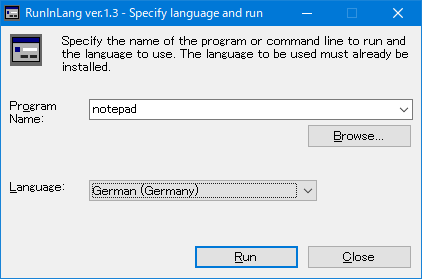
This freeware program, RunInLang, allows users to execute a command line using a specific language that is supported by the application.
For instance, RunInLang allows users to execute applications such as Notepad with a specific locale, such as German, on a Windows operating system that is set to a different language, such as English.
Excellent! I have successfully run the German version of Notepad on English Windows!
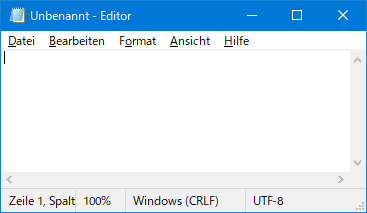
Usage
- Double-click the
"RunInLang.exe"file to launch the program to open the dialog box. - Next, you can either enter a program name or command line, or drag and drop the target program file onto the program.
- Select the desired language from the available options.
- Finally, click the
"Run"button to execute the command line in the selected language.
Caution
Please note the following precautions:
- The language you wish to use must be pre-installed on your Windows operating system.
- The application you are using must support the language you wish to use.
- Depending on how the application is implemented, it may not be possible to change the language once it is set.
Supported platforms
- Windows XP / Vista / 7 / 10 / 11
Downloads
- RunInLang-1.3-bin.zip – 227 KB (232,630 bytes) – Portable version
You can download from Softpedia.
License
- MIT – Freeware
History
- 2023-02-24 ver.1.0: First release.
- 2023-02-24 ver.1.1: Supported x64.
- 2023-02-24 ver.1.2: Added Minimize Box. Improved command line parsing.
- 2023-02-24 ver.1.3: Made OK button Run button. Split the main job to
ril32/ril64.exe.
Contact
Katayama Hirofumi MZ
katayama.hirofumi.mz@gmail.com

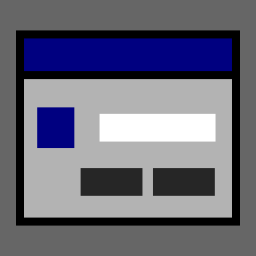
コメント